close
這個方式大概是我使用過最沒有後遺症的清除方式了
之前使用過好多種方式一開始感覺都還不錯
可是後來就慢慢的覺得好像不是那麼好
有的還會把不該清的全部清光光
這個方式很簡單使用....二三步驟就好了
打開「記事本」,把下面的字複製進去
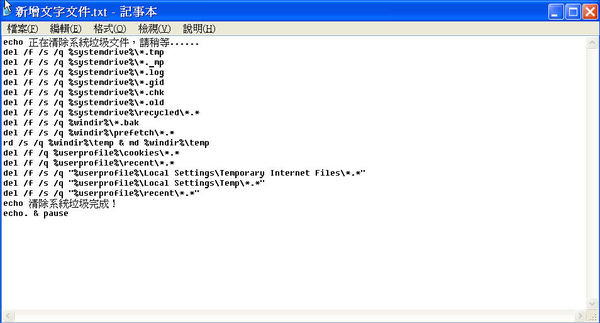
@echo off echo 正在清除系統垃圾文件,請稍等...... del /f /s /q %systemdrive%\*.tmp del /f /s /q %systemdrive%\*._mp del /f /s /q %systemdrive%\*.log del /f /s /q %systemdrive%\*.gid del /f /s /q %systemdrive%\*.chk del /f /s /q %systemdrive%\*.old del /f /s /q %systemdrive%\recycled\*.* del /f /s /q %windir%\*.bak del /f /s /q %windir%\prefetch\*.* rd /s /q %windir%\temp & md %windir%\temp del /f /q %userprofile%\cookies\*.* del /f /q %userprofile%\recent\*.* del /f /s /q "%userprofile%\Local Settings\Temporary Internet Files\*.*" del /f /s /q "%userprofile%\Local Settings\Temp\*.*" del /f /s /q "%userprofile%\recent\*.*" echo 清除系統垃圾完成! echo. & pause

然後另存新檔,文件名定為「隨意命名(Clean).bat」
打開的是文字檔一般是不可以存成.bat副檔名的
只要用""把要存的檔案名稱及副檔名包起來
然後按存檔就可以存成輸入的檔案類型了
找出存放的位置之後點二下就會出現開始清除畫面
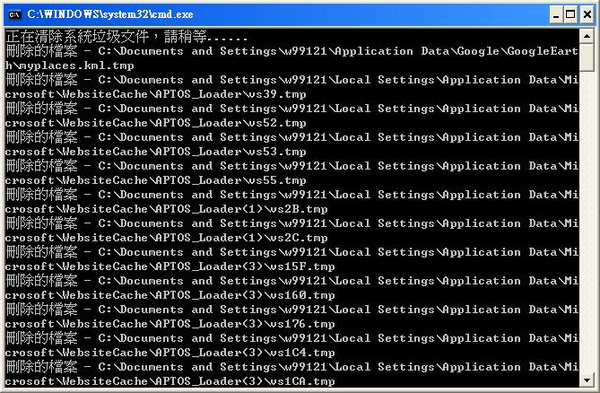
完成後按任意鍵就可以結束...

全站熱搜


 留言列表
留言列表

